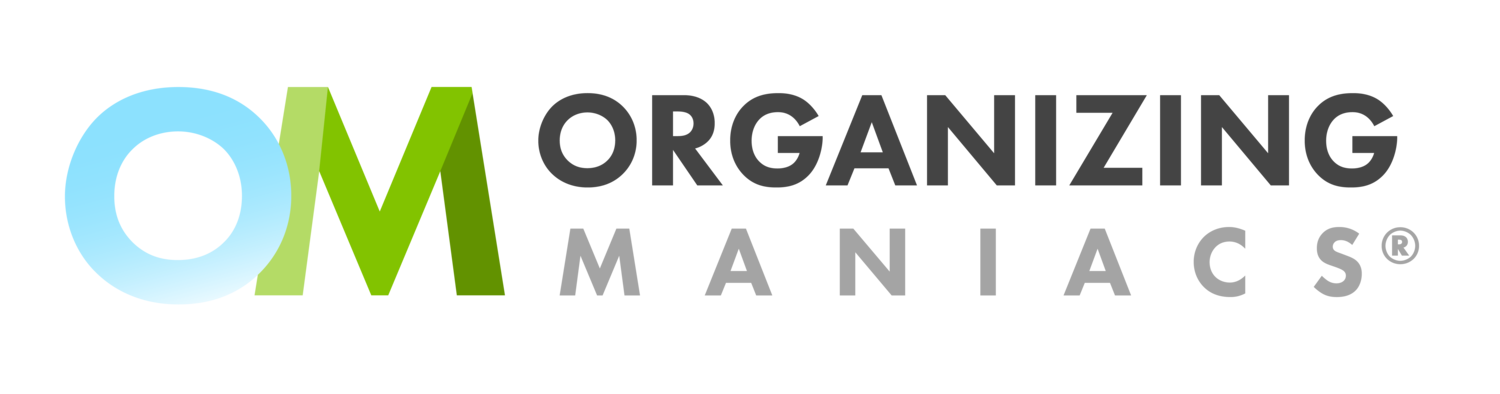Electronic File Organizing Tips
Electronic file organizing can be just as overwhelming as organizing stuff in your home. Both as businesses and as households, our digital clutter is growing by the day. These tips can help:
TAKE INVENTORY
The first step in being able to organize your electronic files is to know what you have. This may take some time, but one way to help improve the inventory process is to put things in folders. Choose a way that works best for you; some people find that sorting by file type (separating docs from pictures from music files, for example) makes it easier to see what they have. Others use folders similar to the piles we make when organizing closets: keep, throw out, donate (in the case of electronic file organizing, you might think keep, delete, archive).
DELETE WHAT YOU DON’T NEED
It will be easier to organize what you have if you delete what you don’t need. Sometimes we download things like PDF menus from restaurants, for example. Sure, you could keep it for next time, but the most up-to-date version will always be available through the restaurant website. Don’t delete with abandon, and don’t immediately empty your recycle bin just in case, but clear what clutter you can from your desktop and folders.
BACK UP THE ESSENTIAL FILES
There are some electronic files you absolutely must not only keep but have backups of (preferably in cloud storage somewhere out there so that if your home were damaged by fire or flood you’d still have access to those digital files). This can include an electronic copy of your will, your tax filings for the last decade, important medical and legal documents, and, once organized, your photos.
ELECTRONIC FILE ORGANIZING
Wherever you search online, there are tips for organizing digital files. The point you need to understand is that, just like with your home organizing, an organization system only works if it works for you. Listen to my ideas on making organizing work for you here. It applies even if you don’t have ADHD! Choose a method that works best for you. For example, you may want to sort all of your photos into one folder, then organize them by year. Inside each year, you could separate them into folders based on events and people. Treat other types of files to the same level of organization. Taxes also make sense to separate by year; other methods may work for different types of files.
Electronic file organizing can be just as challenging as organizing outside the virtual world. And it will take more time than you think. You may not finish the project in one sitting. Do what you can, and set aside time to keep working on it regularly. Here are some tips to help:
File new files the minute they arrive as you save them.
Name files clearly. Use years, months, names, labels, or whatever else makes it clear what’s inside without opening the file. For example, you can name your bank statement 2020_February_XYZBank_Checking. Think of your naming system as a way to make life easier for the future you who needs to find that file in a hurry.
Set up a regular backup system for crucial files. Back them up at home to an external hard drive. Back them up in the cloud to a secure offsite location.
Clean out files regularly – delete what you don’t need, archive what you need to keep but don’t access.
Once you’re well on your way to organizing your electronic files, you can then turn to your paper files and determine which of those can be digitized and destroyed to free up physical space in your home.