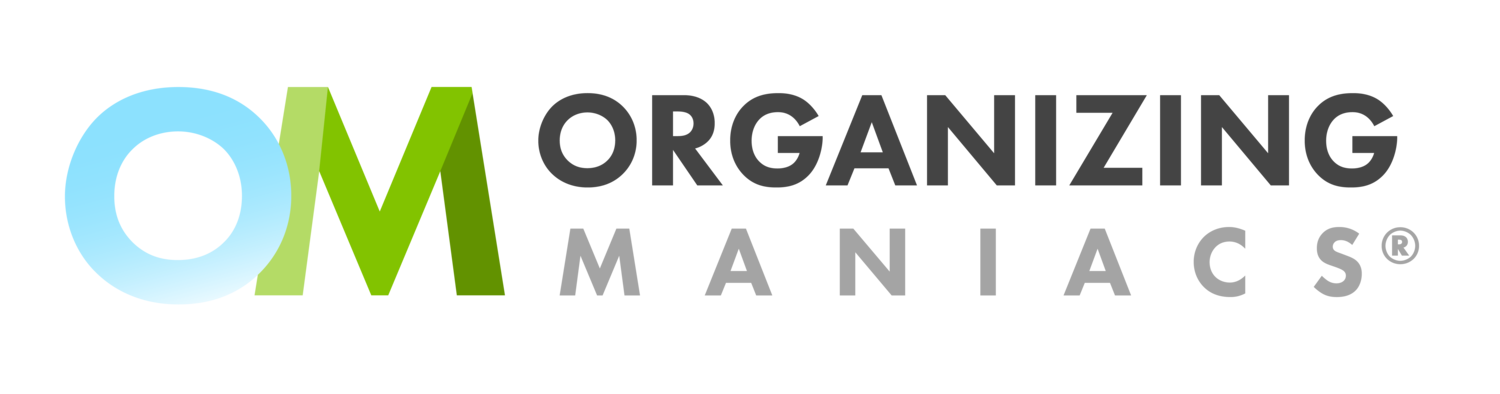Apps to Help You Stay Organized
When it comes to staying organized, technology can offer a big boost. There are apps for everything, but some of them can really do wonders for helping you keep track of tasks and appointments. From calendars to cooking, there’s literally an app for that!
How Do Apps Help You Stay Organized?
When you’re managing a household, a family, a job, aging parents, volunteer work, and more, keeping track of all of your responsibilities and obligations can be overwhelming. Apps that help you stay organized pick up where your brain leaves off – because it’s impossible to remember everything!
Types of Organizational Apps
There are many different types of apps to help you stay organized. These include task management apps, password management apps, scheduling apps, project management apps, goal planning apps and checklist apps. And now, AI has entered the organization game with AI-driven household assistants.
What to Look for in Apps that Help You Stay Organized
The most important feature of any app you use to stay organized is that it’s easy to use for you. Some people simply need a simple checklist app; others need something more complex. Regardless of the app or apps you choose, these features can be beneficial:
Email notifications
Integrations with other apps, such as your calendar
Task creation and tracking
Syncing across your devices
Security, such as multifactor authentication, to protect your information
Here are some of our favorite apps to help you stay organized:
Todoist: A powerful task manager that helps you organize and prioritize your tasks and projects with intuitive to-do lists and reminders.
Monday.com: A versatile work operating system that centralizes work processes, tasks, and projects into a single platform with customizable workflows.
Trello: A visual collaboration tool using boards, lists, and cards to organize tasks and projects in a flexible and easy-to-understand way.
Asana: A project management tool that enables teams to track work and manage projects with tasks, timelines, and workspaces for seamless collaboration.
Notion: An all-in-one workspace that combines notes, tasks, databases, and calendars, offering a highly customizable platform for personal and team use.
Evernote: A note-taking app that helps you capture, organize, and find information across multiple devices with features like web clipping and document scanning.
Microsoft To Do: A simple yet effective task management app that integrates seamlessly with Microsoft 365, helping you organize tasks, set reminders, and collaborate.
Google Keep: A note-taking service that offers a straightforward way to jot down ideas, create checklists, and set reminders with easy integration across Google services.
Slack: A messaging app designed for team communication and collaboration, with channels, direct messaging, and integrations with various productivity tools.
ClickUp: A highly customizable project management platform that brings tasks, docs, goals, and chat into one place for improved productivity.
Basecamp: A project management and team collaboration tool that organizes tasks, files, and communications into a single, unified platform.
Airtable: A cloud collaboration service that combines the features of a database with a spreadsheet, enabling flexible organization of projects and data.
Habitica: A habit-building and productivity app that turns your to-do list into a role-playing game, motivating you to achieve your goals.
OmniFocus: A task management app for macOS and iOS that uses the GTD (Getting Things Done) methodology to help users capture, organize, and complete tasks.
Any.do: A task management and calendar app that combines to-do lists, reminders, and a planner to help you stay organized and productive.
Things: A personal task manager for Apple devices that offers a clean interface and powerful features to help you organize your tasks and projects.
Toggl Plan: A project planning and task management tool with a focus on visual timelines and easy collaboration for teams.
Workflowy: A minimalistic tool for organizing your thoughts, tasks, and projects with a focus on outlining and bullet points.
Zenkit: A comprehensive project management suite that offers tools for task management, mind mapping, and collaboration within a single platform.
Remember The Milk: A smart to-do app for managing tasks efficiently with features like smart lists, reminders, and collaboration capabilities.
There are many other apps to help you stay organized, but these are some of the most popular. For some people, an app is more complexity that they need. In that case, we recommend using the notes app on your phone to keep things like grocery lists and Google calendar to keep track of appointments and to-dos.
What apps do you like to use to stay organized? Do you have one you would add to this list? Let us know!