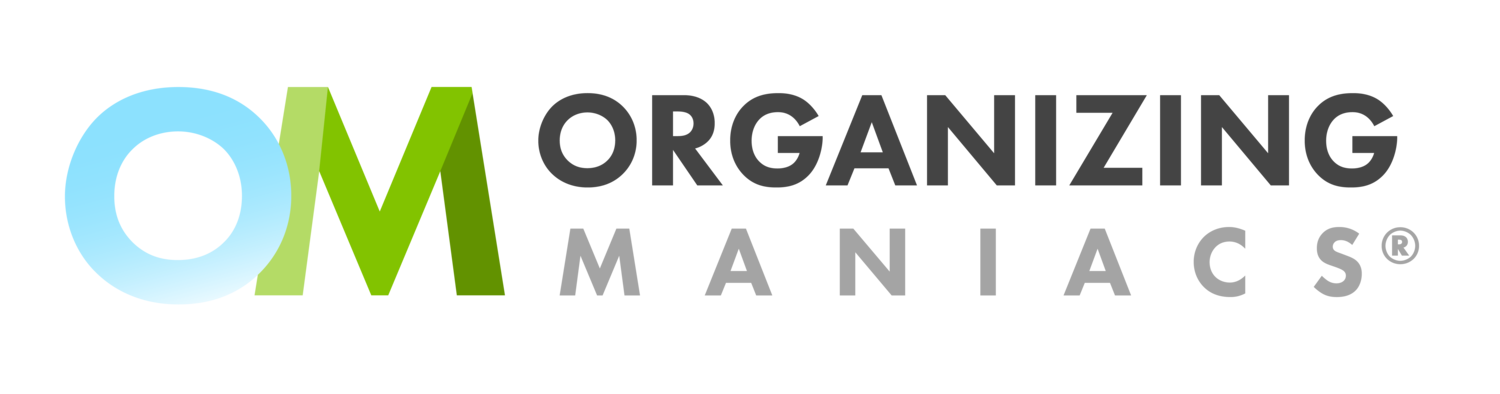Organizing Your Digital Files
Organizing your digital files can make you more efficient and productive. Forbes recently published an article about what financial documents you need to keep and for how long. How many of you have more than a year’s worth of bank and credit card statements?
Our computers can be just as disorganized as our homes and it’s even easier to let it get out of control because you don’t trip over anything – at least until you need an important document you can’t find or lose out on a tax deduction because you’ve misplaced the receipt.
WHAT DIGITAL FILES ARE IMPORTANT?
While some of these are paper files that you should keep in a fireproof lockbox, having digital or scanned copies as well can be wise, and organizing your digital files will ensure you have everything at your fingertips. There are certain files that you should keep forever or at least for many years, and we recommend having backups on a separate hard drive or secure in the cloud. These include:
Wills
Retirement statements/IRA/401(k) statements
Vital statistics records (birth certificates, adoption paperwork, marriage certificates, divorce decrees, photocopies of passports)
Tax filings for 7-10 years or more, including receipts for charitable contributions
Receipts for remodeling and home improvement
DNRs and living wills
SECURING DIGITAL FILES
We all hear about the major data breaches that happen, but an individual can be hacked, too. Your digital files are only as safe as you make them. We recommend storing them on a password-protected hard drive that is not connected to your computer other than when you add a new file, or, to ensure you can access them even if something bad happens and your home is inaccessible, secure in the cloud. Ideally, you’ll also have a backup of everything as well, whether it’s a hard drive in your fireproof safe or an online service. A trusted person should know your password in case something happens to you.
BEST PRACTICES FOR REDUCING PAPER PILEUPS
If you still manage paper files, you can prevent the paper pileup by acting immediately on each piece of paper you receive. Is it something you need to keep at all? If not, shred it. If so, is it something you need to keep a physical copy of? For those, file it immediately in the proper folder. If you don’t need to keep the paper file, immediately scan it and shred the physical copy.
DIGITAL FILE NAMING BEST PRACTICES
When organizing your digital files, name them so you can quickly find them. For example, forever documents might be named by what they are and who they are for: birthcertificate_johnsmith or DD214_mikejones. Other files might be named by the date plus the type for easy purging. 2020_December_ABCBank_Statement or 2018_Taxes_1040. It doesn’t matter how you label your digital files as long as you develop a system that works for you and makes it easy to find what you need quickly.
ORGANIZING YOUR DIGITAL FILES ON YOUR COMPUTER
Now that many of us are working from home, our desktops and computers may feel cluttered with extra files. While these may be temporary work files – or files you can eventually upload to your company network and delete from your computer – having a clean digital workspace can reduce stress and increase productivity. We recommend organizing files into folders and subfolders. How you organize your digital files will depend on your needs. You may organize everything by project name or by client name, or you may organize everything by month. Whatever works for you, you automatically feel more in control when you can pop your digital files inside a folder.
If you’re interested in organizing your digital clutter but don’t know where to begin, Organizing Maniacs offers a number of DIY trainings you can do online to better manage your paper and digital files.