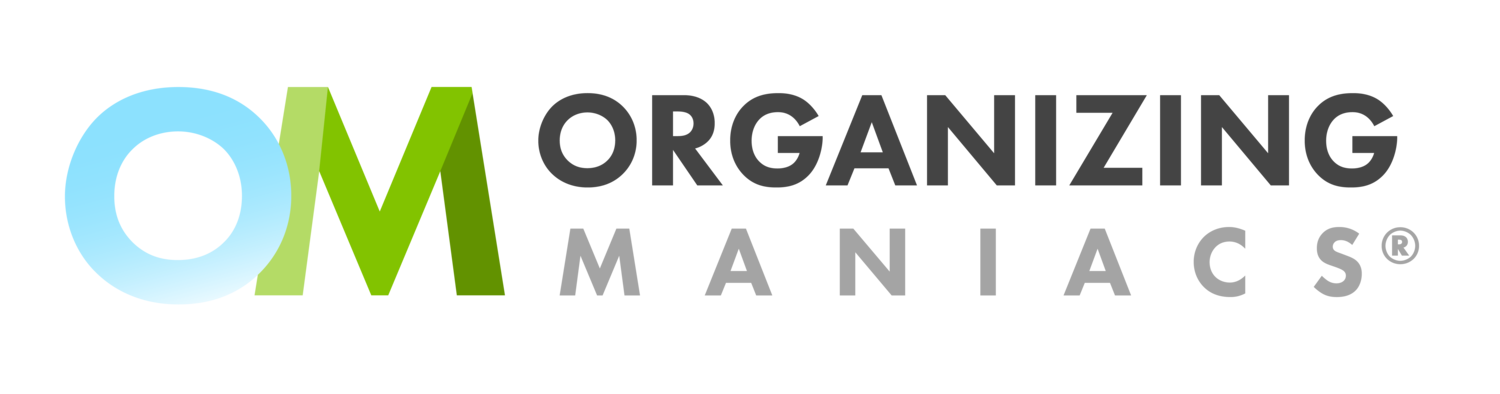Declutter and Organize Digital Files Before Tax Time
As if there weren’t enough things to consider, tax time is around the corner. The more you can do to declutter and organize your digital files now, the better off you’ll be when it comes time to file. Here are some great tips to help you be prepared:
DIGITAL CLUTTER CAN BE JUST AS STRESSFUL AS PHYSICAL CLUTTER
Sometimes, holding onto files makes sense. You might need them for taxes. They might be necessary receipts. You might even have recently digitized many of your paper files, so you’ve physically made more space in your life. But what happens when you end up with so many digital files you can no longer find what you need? And what happens when you keep unneeded files? Stress!
DIGITAL CLUTTER DOESN’T TAKE UP SPACE – EXCEPT IN YOUR MIND
Just like your junk drawer, digital files can end up becoming more of a nuisance that a help. Soon, you’ll be digging and searching every time you want something – like at tax time. If you save just to save, it’s no different than keeping your skinny jeans from 5 years ago that will never fit.
GETTING STARTED: HOW TO DECLUTTER AND ORGANIZE DIGITAL FILES
Set aside some time to go through your files. You’re not organizing yet – right now, you’re just going to do a lot of deleting. There are some important papers that you need to keep forever, like wills and DNRs. There are some files you need to keep for 7-10 years, like tax papers. And then there the files we tend to keep forever even though we don’t need them, like bank statements and store receipts, which may only need to be kept for a year or less (ask your accountant). And anything you’ve downloaded – like recipes – that you haven’t opened in 3 years should get deleted.
ORGANIZE YOUR DIGITAL FILES
Organizing digital files can be fairly simple. Create a folder to hold the files. Create subfolders as needed. For example, you might have a folder for bank statements, and one for contracts. You might need a folder for receipts. You’ll definitely need a folder for tax records, and one for medical records too. To keep the clutter from happening again, save every file precisely where it belongs, and schedule time every few months to purge.
NAMING YOUR FILES
You’ll never find what you’re looking for if you don’t name your file in a way that you can find it. So you need something about the subject of the file in the name. But to make it easier to sort, you can start the filename with the year and month. So your September 2020 bank statement might be named 2009-Statement-USABank. Use a hyphen because some systems won’t read spaces and will read underscores as spaces.
IS YOUR DIGITAL LIBRARY OVERWHELMING YOU?
If you already have so many files you can’t manage them, one way to handle the problem is to move everything to a single master folder or hard drive and slowly move back what you use and access, organizing it as you go along.